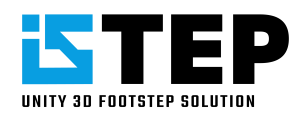
A big step towards AAA quality
iStep offers one of the easiest and most solid experiences to bring your developed games to triple-A quality standards. Built specifically for Unity 3D, iStep offers exceptional performance with tons of features. Take your characters behavior to the next level and bring them to life with iStep.
MATH = PERFECTION²
IKs done right
With the use of boxcasts, the power of projection and correct math, iStep computes the most precise and physically correct footstep placement you can get. In addition to superb math, iStep makes use of predictive interpolation to create the smoothest transitions possible.
HDRP Support
With the included HDRP sample demo integrating iStep into HDRP is as easy as it can get.

You want to use iStep for your HDRP project? Simply checkout the link below!
URP Support
The included URP sample demo makes full use of URP and it’s features.
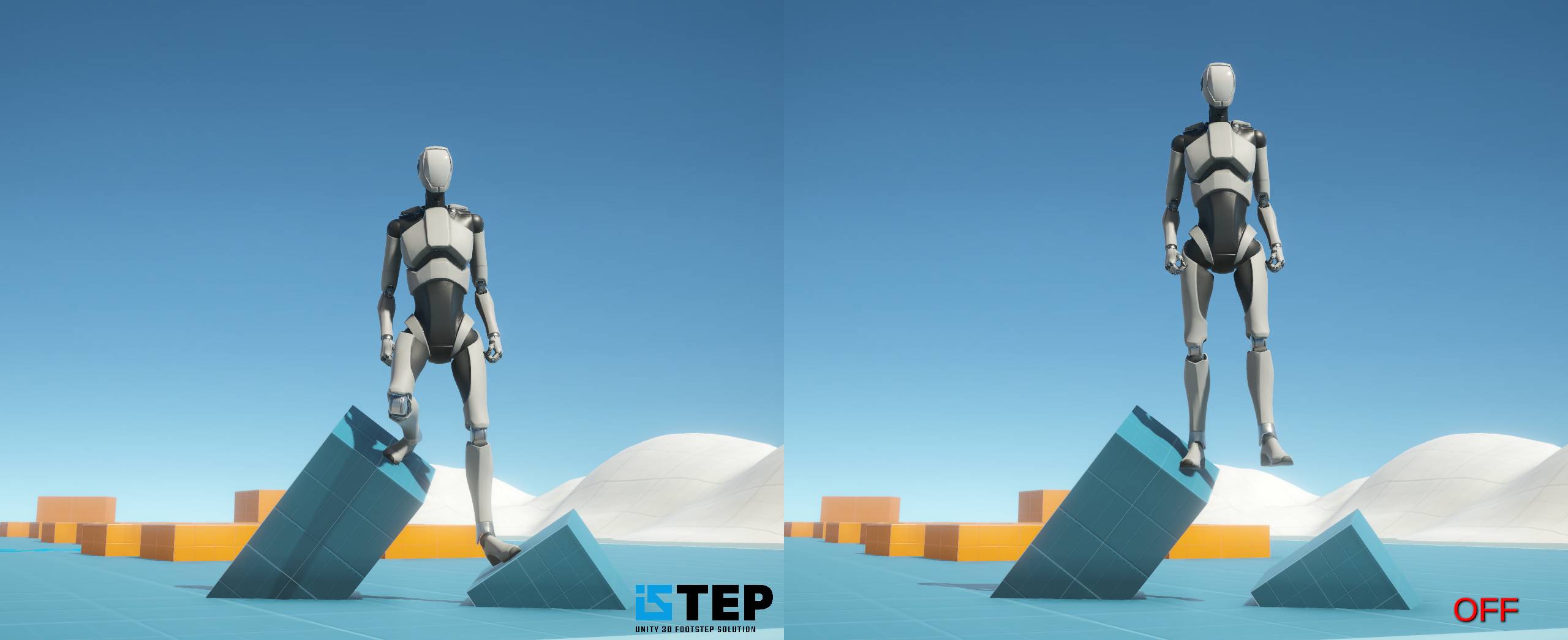
You want to use iStep for your URP project? Then checkout the link below!
Build-In Support
With the included Build-In sample demo, iStep offers a fully working demo even for Unitys deprecated renderpipeline.
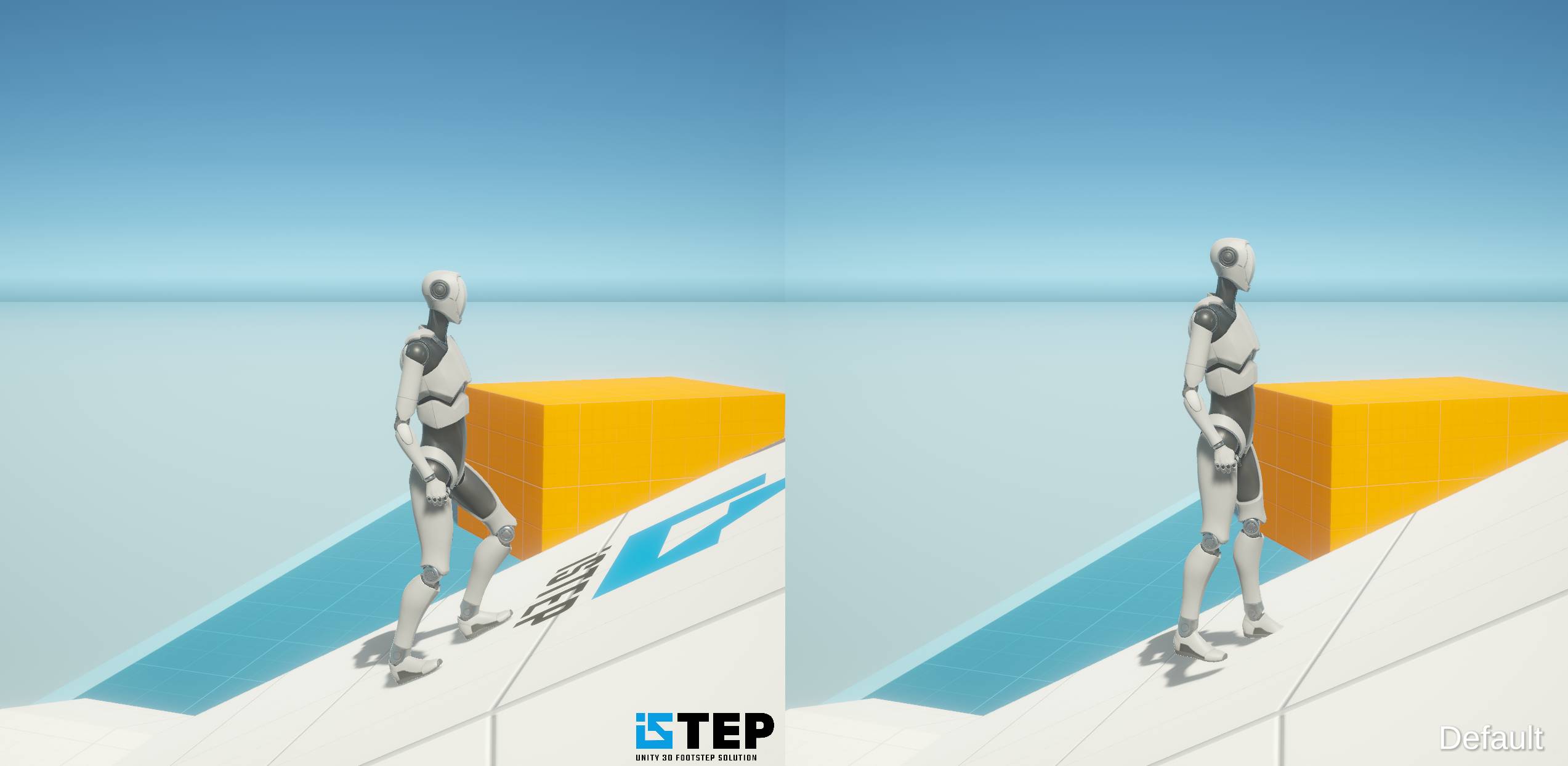
You want to use iStep with the Build-In renderpipeline? Then checkout the link below!
iSTEP = A³
Take your game to the next level
Boost your game-experience to new heights with iStep. Make your Player and Enemies come to life!
The ideal Footplacement Solution+++
iStep includes A TON of features!

Perfect foot placement
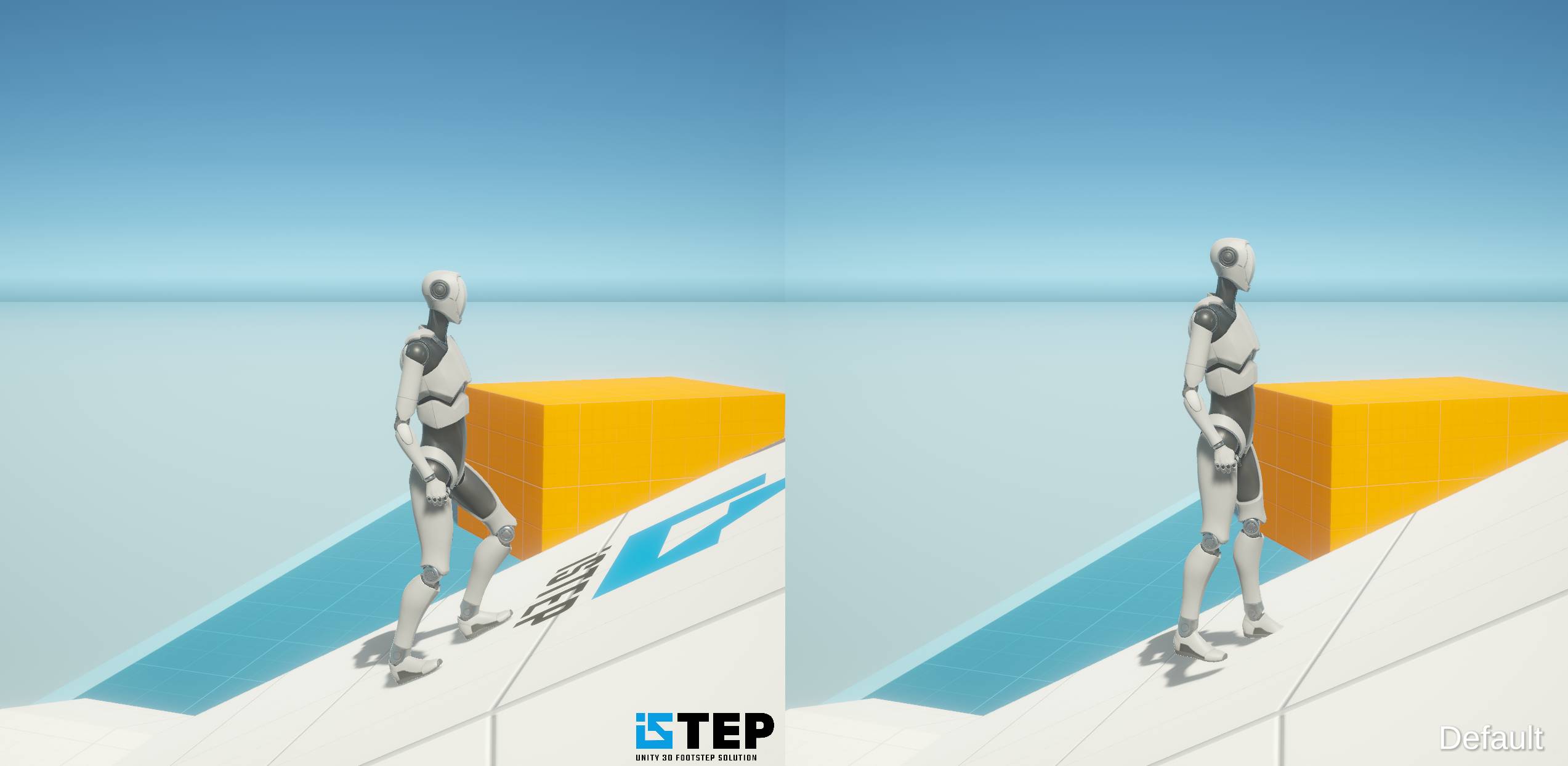
Precise slope adaption
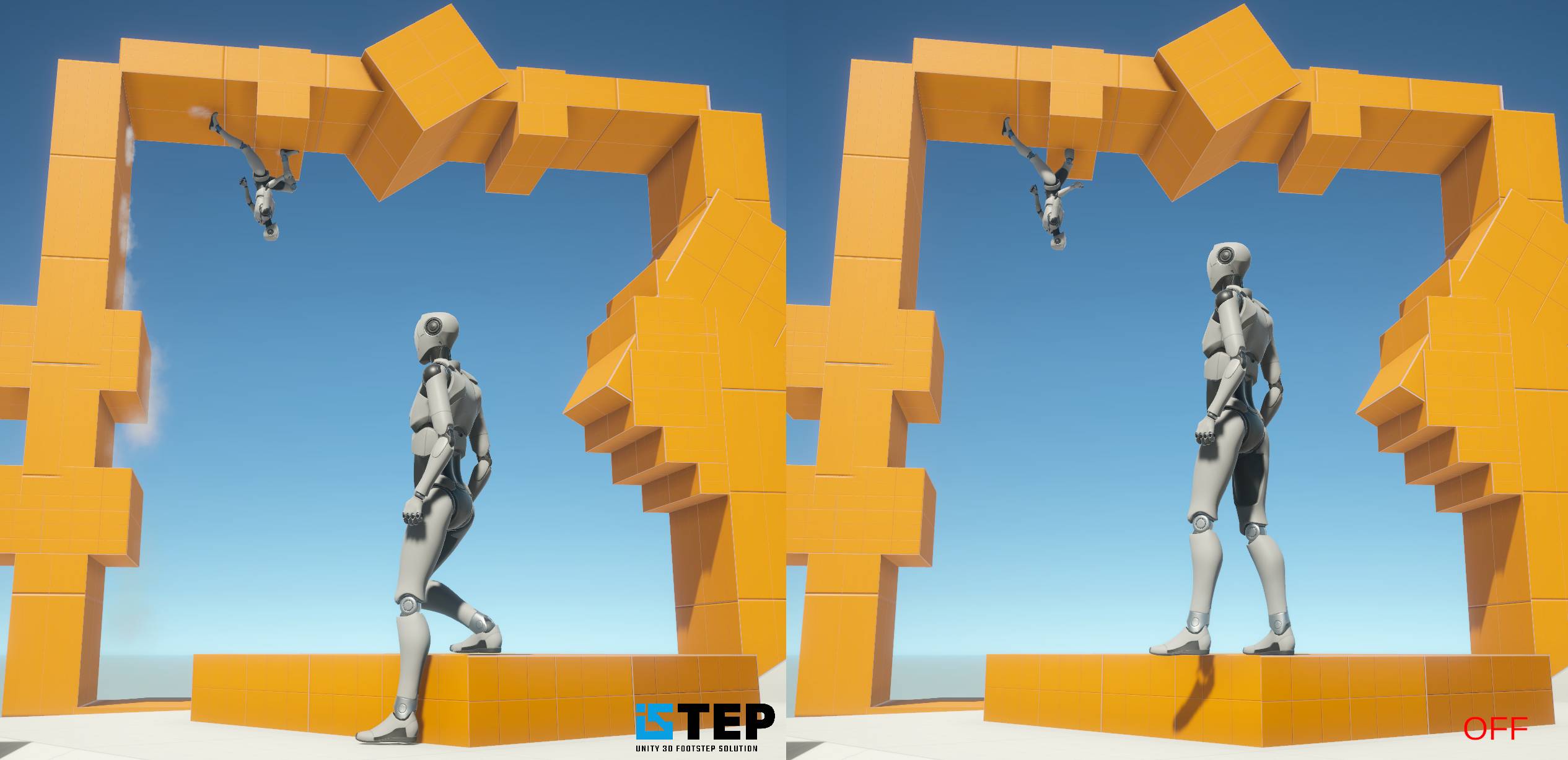
360° support
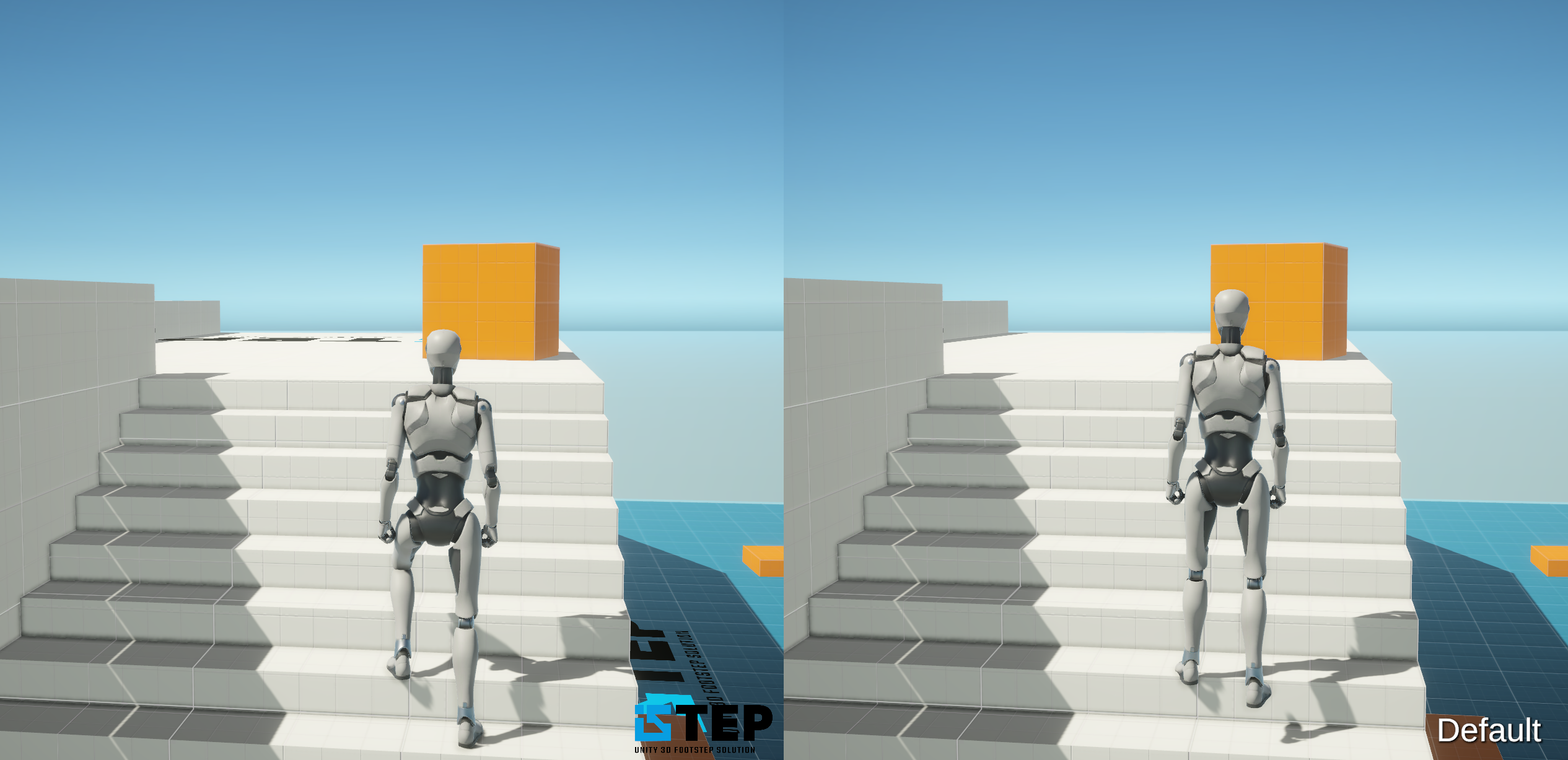
Precise staircase walking
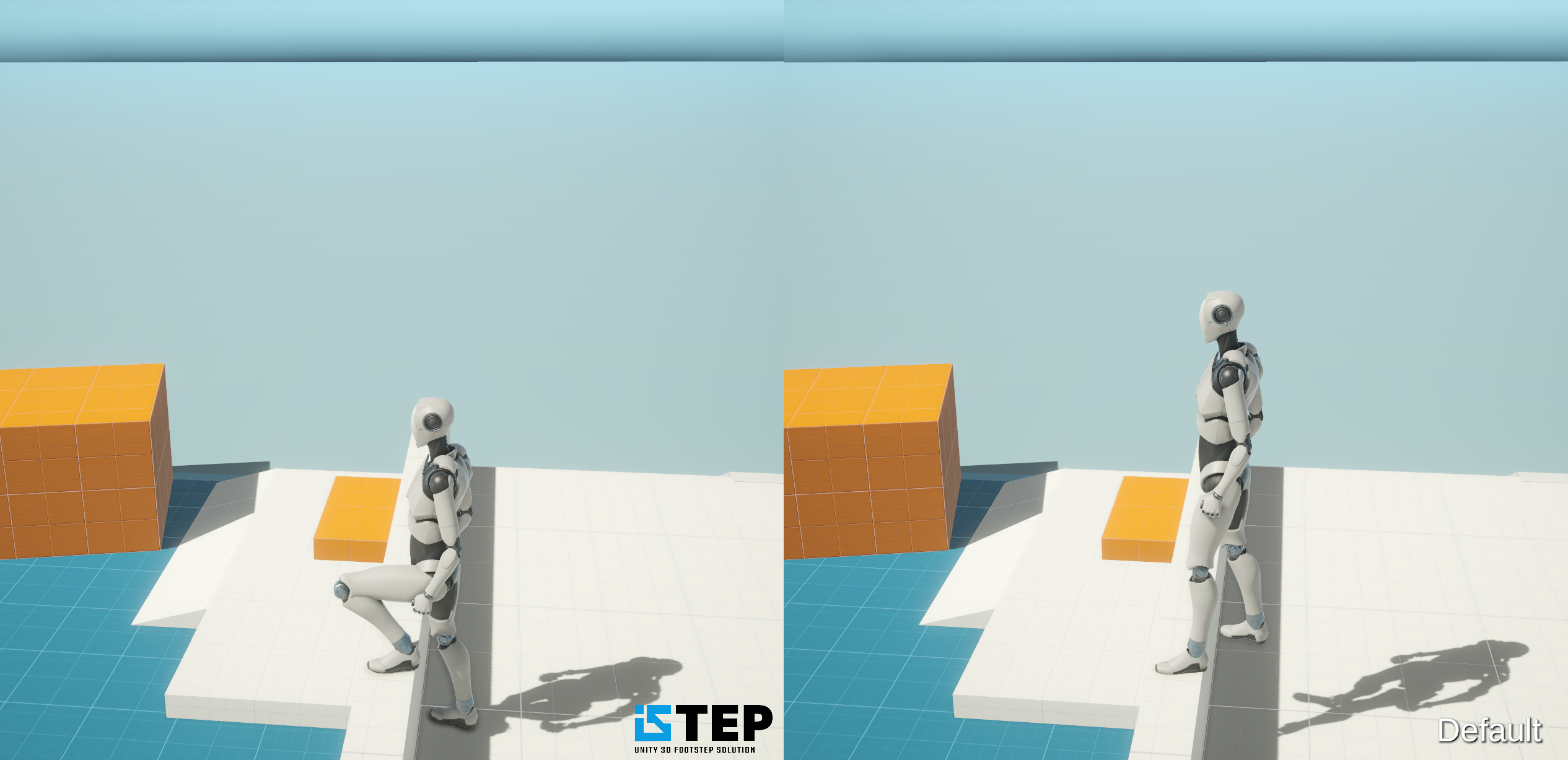
Perfect foot placement
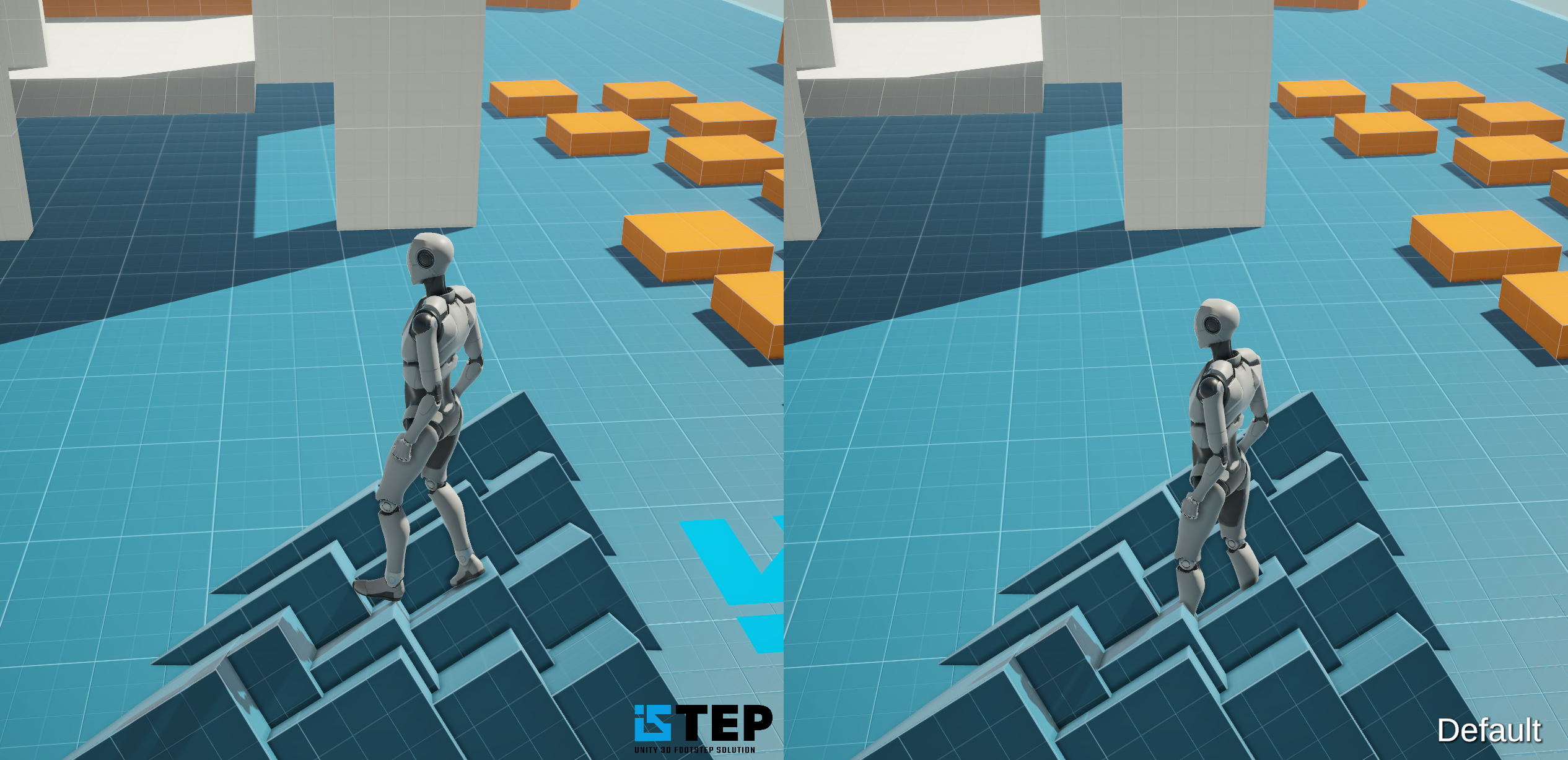
Perfect body placement

Terrain support
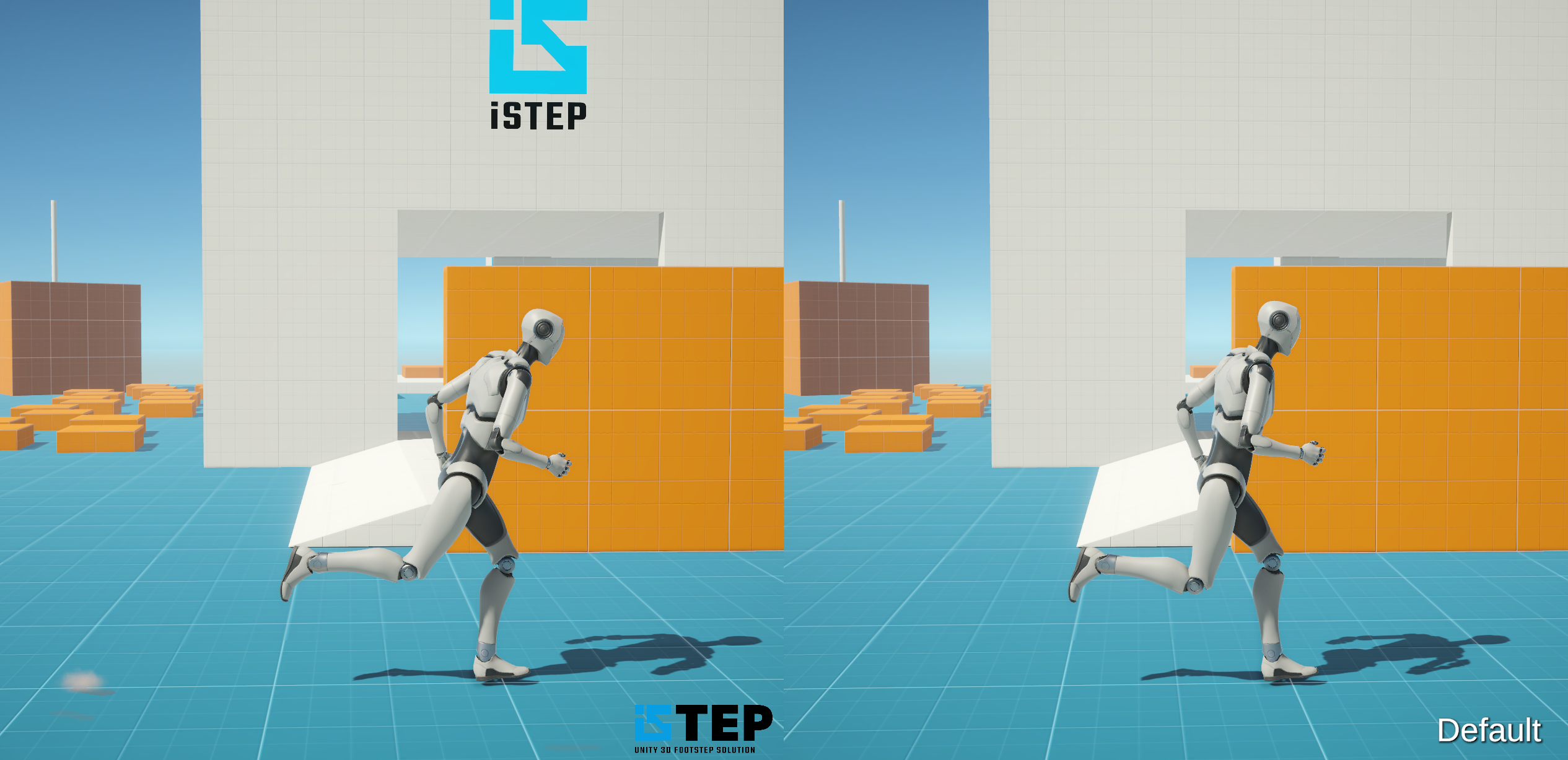
Leaning support
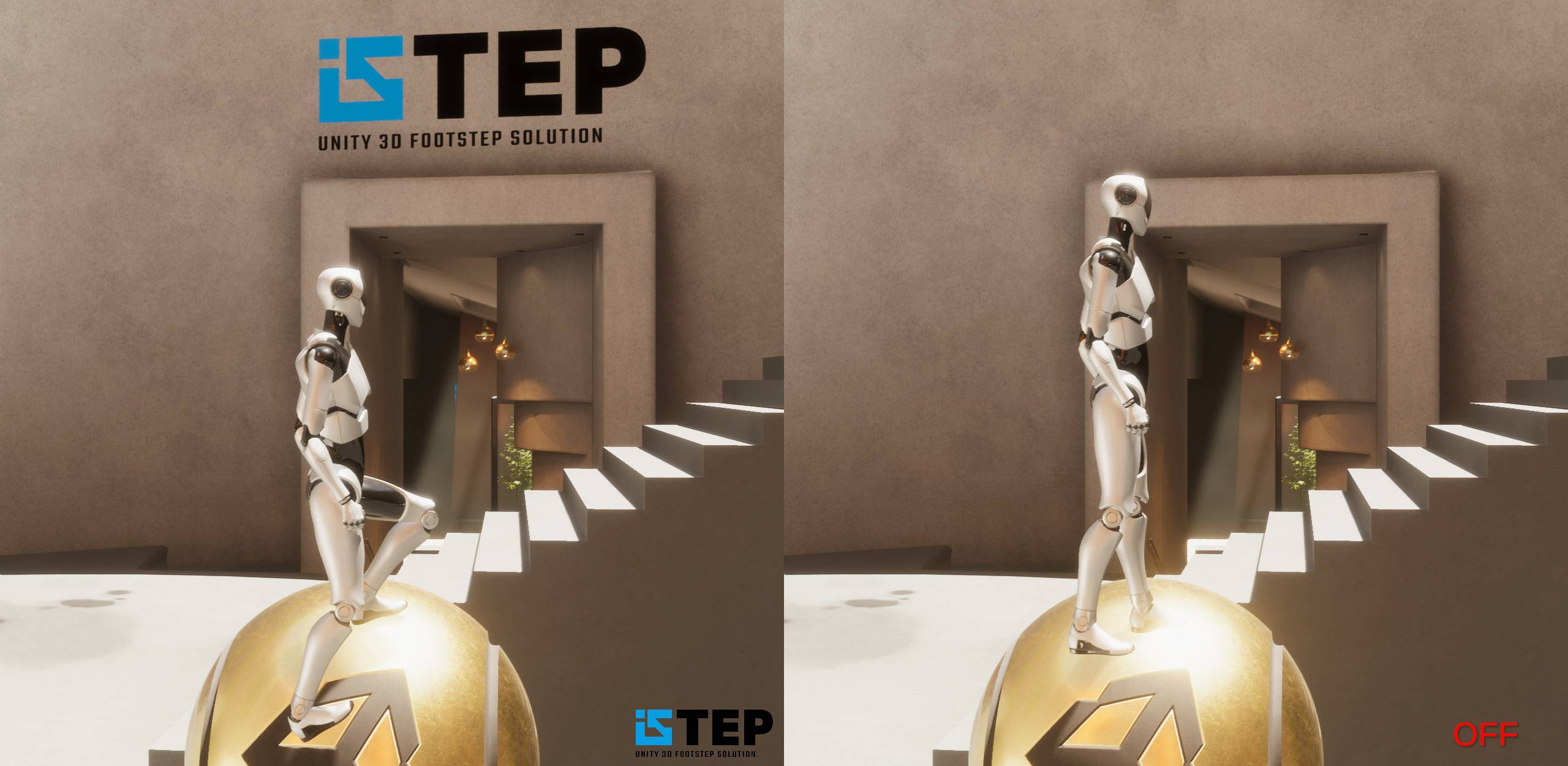
Next-Gen foot placement solution

Slope-based leaning support
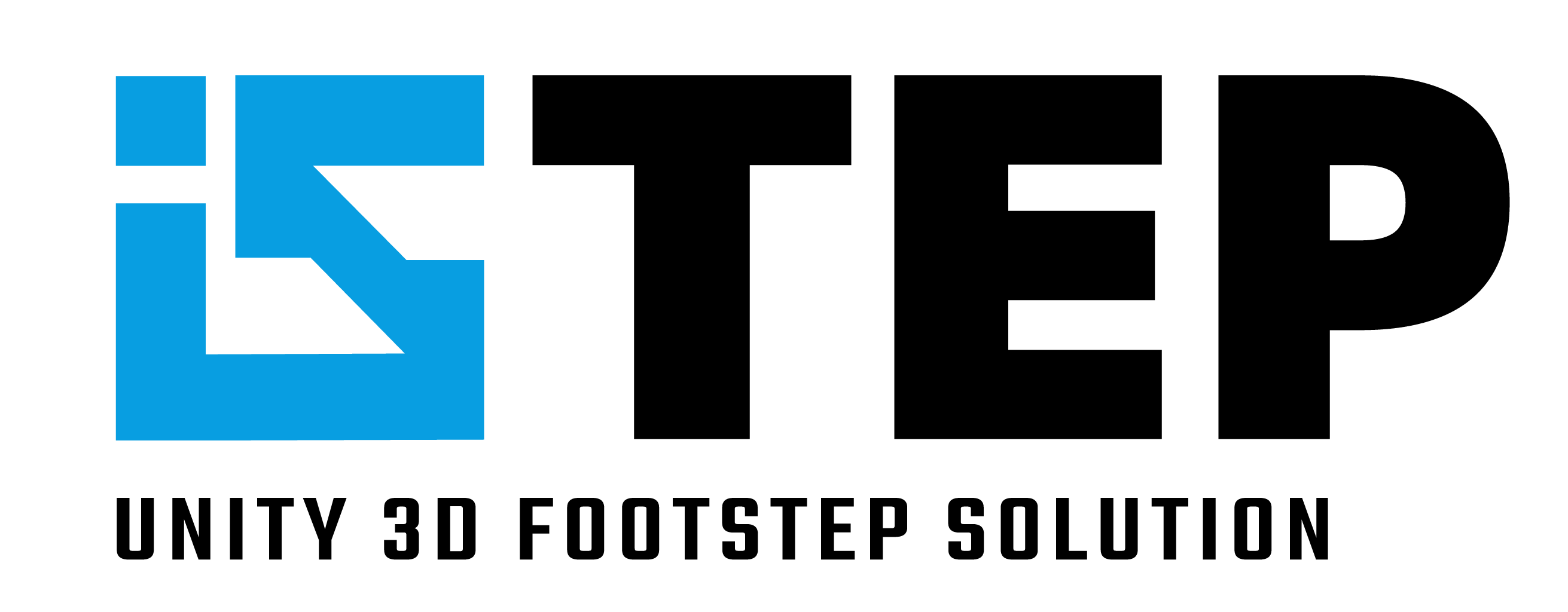
Integration made Simple
Drag & Drop the corresponding iStep script on your Character and it’s done. That’s all that’s required to get iStep up-and-running. It works for the Player as well as for any Enemy AI. You are an artist and don’t like coding? No problem, iStep includes an effects player with which you can get any footstep effects, be it sound, particles or decals, up-and-running without the need of writing a single line of code. You are a coder and your Game requires specific behaviours where you need direct access to the scripts? No problem, iStep offers fully extendable scripts making full use of polymorphism as well as superb clear interfaces.

PROGRESS FOR SUCCESS
The Next Generation of Game-Dev
Going from Zero to Hero has never been easier before!
Extra Features and Goods included with iStep

Getting Started with HDRP
Video Tutorial for importing the HDRP package and getting started with iStep.
Getting Started with URP
Video Tutorial for importing the URP package and getting started with iStep.
Getting Started with Build-In
Video Tutorial for importing the Build-In package and getting started with iStep.
Custom Character Controller Integration
Video Tutorial for integrating iStep to your custom character controller
iStep Settings Explanation
Video Tutorial that explains the most important settings of iStep and how to configure them properly
Synty Studios Character Integration
This Video Tutorial explains how to integrate a character from Synty Studios very easy and fast using iStep
Invector Character Controller Integration
This Video Tutorial explains how to integrate iStep with Invector
iStep Animation Rigging Integration
Video Tutorial which explains how to integrate iStep with Animation Rigging
